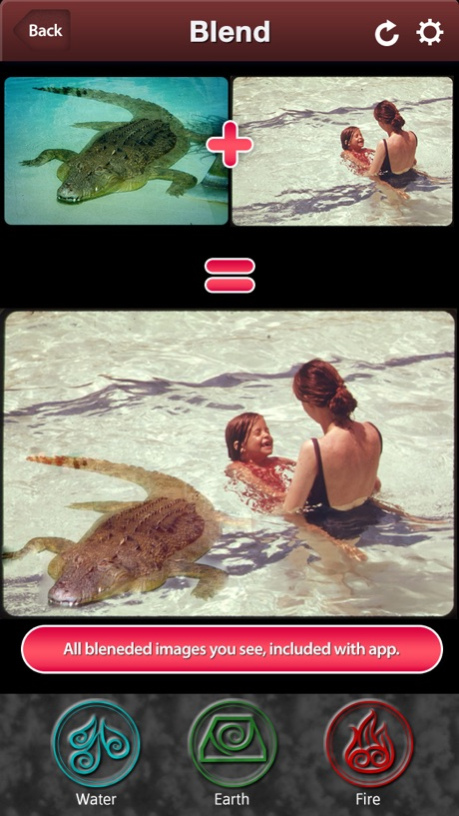Image Blend Pro: Superimpose Photos Magically 1.3
Paid Version
Publisher Description
Go to ethv.co/blend and see mind blowing gallery and video tutorials yourself. Magically blend images together!
Gallery: ALL screenshots you see here were made using ONLY this app and are included for you to try! Once you get the hang of it, you will be taking your own photos and doing crazy stuff with them.
This app is like no other image blend app. The others rely solely on long, tedious masking tricks to cut out (mask) the foreground perfectly from the background. This app does not. In fact, all you have to do is loosely mask your object and we'll take care of the rest.
How do we do it? We can't tell you but we have crazy math algorithms processing your image and everything around it.
This is the only image blending app that simply works! Let us do the blending.
Share on Instagram, Facebook and Twitter.
Enjoy.
Dec 20, 2014
Version 1.3
This app has been updated by Apple to display the Apple Watch app icon.
Ability to save images at higher resolution.
About Image Blend Pro: Superimpose Photos Magically
Image Blend Pro: Superimpose Photos Magically is a paid app for iOS published in the Screen Capture list of apps, part of Graphic Apps.
The company that develops Image Blend Pro: Superimpose Photos Magically is Ethervision. The latest version released by its developer is 1.3.
To install Image Blend Pro: Superimpose Photos Magically on your iOS device, just click the green Continue To App button above to start the installation process. The app is listed on our website since 2014-12-20 and was downloaded 4 times. We have already checked if the download link is safe, however for your own protection we recommend that you scan the downloaded app with your antivirus. Your antivirus may detect the Image Blend Pro: Superimpose Photos Magically as malware if the download link is broken.
How to install Image Blend Pro: Superimpose Photos Magically on your iOS device:
- Click on the Continue To App button on our website. This will redirect you to the App Store.
- Once the Image Blend Pro: Superimpose Photos Magically is shown in the iTunes listing of your iOS device, you can start its download and installation. Tap on the GET button to the right of the app to start downloading it.
- If you are not logged-in the iOS appstore app, you'll be prompted for your your Apple ID and/or password.
- After Image Blend Pro: Superimpose Photos Magically is downloaded, you'll see an INSTALL button to the right. Tap on it to start the actual installation of the iOS app.
- Once installation is finished you can tap on the OPEN button to start it. Its icon will also be added to your device home screen.